Less Awful Emoji
Replace Slack's default emoji with those from Facebook, Messenger, Apple or Twitter
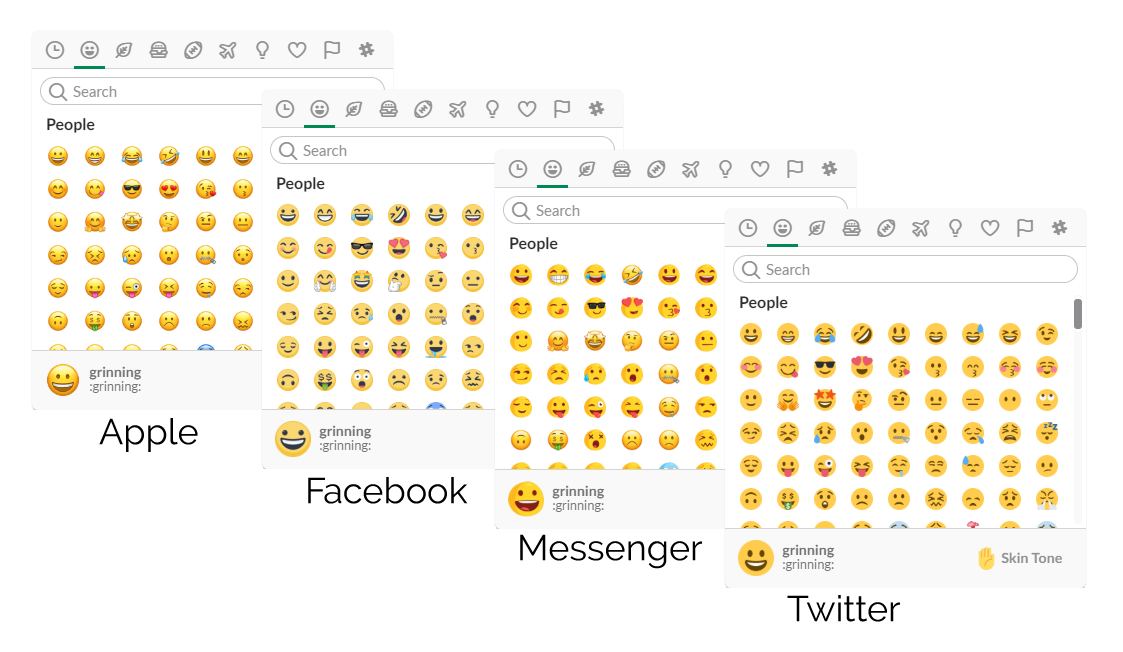
Installation
Mac
- Select the Emoji style you want and copy the contents of the corresponding .js file in the scripts folder (for example, apple.js).
- Navigate to
/Applications/Slack.app/Contents/Resources/app.asar.unpacked/src/static. - Paste the contents of the .js file at the end of ssb-interop.js.
- Restart Slack to see the effects (Cmd + R works just fine).
Windows (Automatic)
- Download the latest release
- Unzip the archive
- Run install_win.bat
Windows (Manual)
- Select the Emoji style you want and copy the contents of the corresponding .js file in the scripts folder (for example, apple.js).
- Press Win + R to open the Run menu.
- Go to
%LOCALAPPDATA%\slackby pasting this in the Run menu and pressing enter. - (Optional) Alternatively navigate to C:\Users\USERNAME\AppData\Local\slack in Windows Explorer.
- Find and open the latest version directory (for example: 3.3.3) and go to
resources\app.asar.unpacked\src\static. - Paste the contents of the .js file you copied earlier at the end of ssb-interop.js.
- Restart slack to see the effects (Ctrl + R works just fine).
Ubuntu
- Select the Emoji style you want and copy the contents of the corresponding .js file in the scripts folder (for example, apple.js).
- Navigate to
/snap/slack/9/usr/lib/slack/resources/app.asar.unpacked/src/static - Paste the contents of the .js file you copied earlier at the end of ssb-interop.js.
- Restart slack to see the effects.
My other projects
Cachedview
View cached/archived versions of a page easily and for multiple providers
Emojibuilder
Construct your own emoji/abominations!